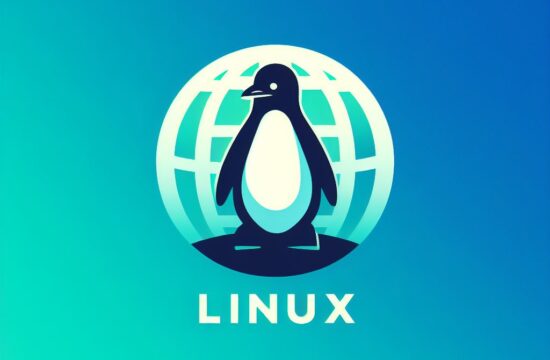In an increasingly interconnected world, the security of your Linux system is paramount. Whether you’re a seasoned Linux administrator or a beginner, following best practices is essential to protect your system from potential threats. In this article, we’ll explore the most common and effective best practices to safeguard your Linux system.
- Regular System Updates
One of the most fundamental security measures is keeping your Linux system up to date. Regularly update your operating system, software, and packages to patch vulnerabilities and enhance security. You can do this with the following commands:
sudo apt update && sudo apt upgradeFor CentOS/RHEL:
sudo yum update- Strong Passwords and User Management
Ensure strong, unique passwords for all user accounts. Use a combination of upper and lower case letters, numbers, and special characters. Also, limit the number of users with sudo privileges to minimize the attack surface.
To change a user’s password:
passwd username- SSH Security
Secure Shell (SSH) is a common entry point for attackers. Modify SSH configuration to:
- Disable root login:
PermitRootLogin no - Use key-based authentication
- Change the default SSH port (optional)
- Implement Two-Factor Authentication (2FA)
- Firewalls
Linux provides powerful firewall tools like iptables or UFW (Uncomplicated Firewall). Configure your firewall to only allow necessary incoming and outgoing traffic. For example, to allow SSH and HTTP:
sudo ufw allow ssh sudo ufw allow http sudo ufw enable- Intrusion Detection System (IDS)
Set up an IDS like Fail2ban or OSSEC to monitor system logs and ban or alert you about suspicious activities. These tools can help protect against brute force attacks and unauthorized access attempts.
- Regular Backups
Regular backups are essential for disaster recovery. Use automated backup solutions and store backups off-site. Tools like rsync, tar, and dedicated backup software can help you create and manage backups.
- File System Permissions
Restrict file and directory permissions to limit access to authorized users. Use the chmod and chown commands to manage permissions. For example:
chmod 600 file.txt chown user:group file.txt- Disable Unnecessary Services
Disable or uninstall unnecessary services and daemons to reduce the attack surface. Check for unused services with:
systemctl list-unit-files --state=enabled- Security Patches and Vulnerability Scanning
Stay informed about security vulnerabilities related to your Linux distribution and installed software. Utilize vulnerability scanning tools to identify and mitigate potential risks.
- Security Audits
Periodically audit your system’s security using tools like Lynis or OpenVAS. These tools can identify security weaknesses and provide recommendations for improvement.
- Use SELinux or AppArmor
Mandatory Access Control (MAC) systems like SELinux or AppArmor provide an extra layer of security by enforcing access control policies. While they may require additional configuration, they offer enhanced protection.
Securing your Linux system is an ongoing process. By following these best practices, you can significantly reduce the risk of security breaches and protect your valuable data. Remember that security is not a one-time task; it’s a continuous effort that requires vigilance and adaptability in the face of evolving threats. Stay informed, stay proactive, and keep your Linux system safe from harm.