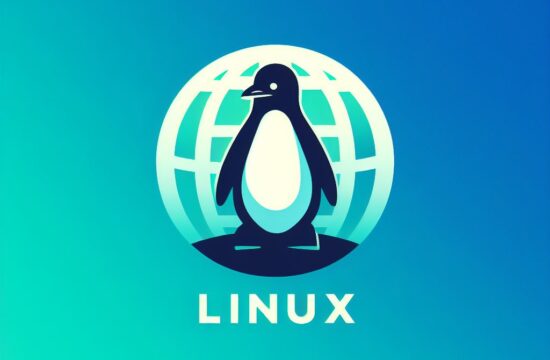As the backbone of numerous systems, Linux serves as an open-source, versatile, and powerful operating system. However, the openness that makes it adaptable also demands a robust security approach. Employing best practices ensures a fortified defense against potential threats. Here, we delve into essential Linux security strategies that fortify its resilience against vulnerabilities.
- Regular Updates: Keep the system updated with the latest patches and security updates. Linux distributions frequently release patches to address vulnerabilities, so staying updated is crucial.
- Use Strong Passwords and Authentication: Implement strong, unique passwords for user accounts. Encourage the use of multifactor authentication (MFA) where possible to add an extra layer of security.
- User Account Management: Limit the number of user accounts with administrative privileges. Regularly audit user accounts and permissions to ensure they have the necessary access rights and privileges.
- Firewall Configuration: Configure a firewall (like iptables or firewalld) to control incoming and outgoing network traffic. Limit access to specific services and ports.
- File System Permissions: Set appropriate file permissions to restrict access to sensitive files and directories. Use the principle of least privilege, ensuring users only have access to the resources they need.
- Encryption: Use encryption for data at rest and data in transit. Implement disk encryption (such as LUKS) and use HTTPS for web services to protect sensitive information.
- Secure SSH Access: Change default SSH ports, disable root login, and use key-based authentication. This minimizes the risk of unauthorized access to the system.
- Regular Backups: Implement a robust backup strategy. Back up critical data regularly to prevent data loss in the event of a security breach or system failure.
- Intrusion Detection and Monitoring: Install and configure intrusion detection systems (IDS) to monitor system logs and detect unusual activities or security breaches.
- Application Whitelisting: Limit the software installed on the system to trusted repositories. Avoid installing software from unknown or untrusted sources.
- Kernel Hardening: Configure the Linux kernel with security-hardening parameters. Tools like GRSecurity or AppArmor can enhance the kernel’s security.
- Disable Unnecessary Services: Turn off or uninstall unnecessary services and daemons to reduce the attack surface of the system.
- Regular Security Audits and Penetration Testing: Conduct regular security audits and penetration testing to identify vulnerabilities and assess the effectiveness of security measures.
- Security Patches and Bug Fixes: Stay informed about security vulnerabilities and apply patches promptly. Utilize tools that automate vulnerability assessment and patch management.
- Education and Training: Educate users and administrators about security best practices. Raise awareness about social engineering, phishing attacks, and other common security threats.
Securing a Linux system involves a multifaceted approach that addresses vulnerabilities at various levels. Implementing these security best practices forms a robust defense against potential threats, ensuring the system’s integrity and resilience. Regular maintenance, vigilance, and staying updated with evolving security landscapes are essential in safeguarding Linux systems against emerging threats.