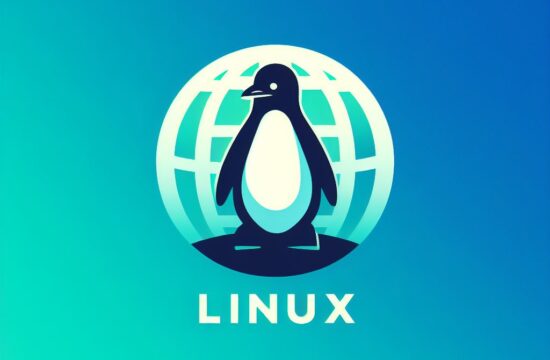Ensuring robust security for your WordPress site involves safeguarding the underlying server infrastructure. Secure Shell (SSH) serves as a critical access point for Linux servers, enabling efficient management and operations. Implementing best practices for SSH on Linux systems significantly fortifies the overall security of your WordPress platform. This article outlines essential security practices to secure SSH access on Linux servers, contributing to a more resilient and protected WordPress environment.
Optimizing SSH Access:
- Utilize Key-Based Authentication: Employ key-based authentication instead of relying solely on passwords. Generate SSH keys for user authentication, enhancing security by eliminating the risk of password-based brute-force attacks.
- Disable Root Login: Prohibit direct root logins via SSH. This security measure prevents potential exploitation attempts on the root account, reducing the chances of unauthorized access.
- Implement SSH Port Change: Alter the default SSH port (typically 22) to a non-standard port. This step minimizes exposure to automated scanning and unauthorized access attempts, enhancing security.
- Regular Software Updates: Keep the SSH software and associated tools updated. Regular updates include security patches that address vulnerabilities, ensuring a more secure SSH environment.
- Configure Firewall and IP Whitelisting: Utilize firewalls to restrict SSH access to specific IP addresses. Employ IP whitelisting to allow access only from trusted and predefined IPs, reducing the risk of unauthorized logins.
- Two-Factor Authentication (2FA): Enforce two-factor authentication for SSH access, adding an additional layer of security beyond the standard password or key-based authentication.
- Monitor and Audit SSH Logs: Regularly monitor SSH logs for unusual activities or unauthorized access attempts. Implement automated alerts to notify administrators of suspicious behavior.
- Limit User Access and Permissions: Adhere to the principle of least privilege, granting SSH access only to necessary users and restricting their permissions. Regularly audit and review user access levels.
- Implement Time-Based Restrictions: Apply time-based restrictions for SSH access, allowing connections only during specific periods. This limits the window of vulnerability for potential unauthorized access.
- Encrypt SSH Communication: Secure SSH communications using strong encryption algorithms (such as AES) to protect data transmitted between the client and server.
Securing SSH access on Linux servers is a critical component of fortifying your WordPress site’s infrastructure. By implementing these best practices, you can significantly enhance the security posture of your server, minimizing potential risks and vulnerabilities. A secure SSH environment contributes to the overall robustness of your WordPress site, ensuring a safer and more reliable online presence for both you and your users. Consistent vigilance, regular audits, and adherence to best practices will safeguard your WordPress site from potential security threats.