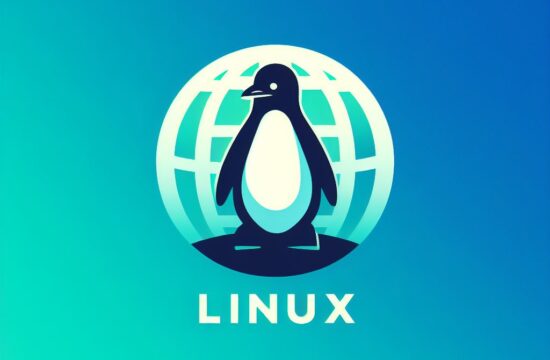Securing your Apache web server is a top priority in the world of web hosting and online security. A vulnerable server can lead to unauthorized access, data breaches, and a host of other security issues. In this post, we’ll explore some of the most common and effective security hardening tips for Apache web servers to help you protect your web applications and sensitive data.
- Regular Updates
Always keep your Apache server up to date. Updates often contain security patches that address vulnerabilities. Consider using a package manager like yum or apt on Linux to easily update Apache. Also, keep an eye on the Apache Software Foundation website for the latest releases.
- Disable Unnecessary Modules
Apache comes with numerous modules, some of which you may not need. Disable or uninstall any modules that aren’t essential for your website. Fewer active modules mean fewer potential vulnerabilities.
- Implement Strong Authentication
Use strong authentication mechanisms for server access. Avoid using default credentials and consider using tools like SSH keys for secure remote access. Additionally, set up password policies that require complex and regularly updated passwords.
- Protect Sensitive Files
Ensure that sensitive files and directories are protected. Utilize file permissions and ownership settings to limit access to critical server files. Implement an appropriate firewall to restrict access to server resources and services.
- Enable Firewalls and Intrusion Detection Systems (IDS)
Configure a firewall (e.g., iptables on Linux) to filter network traffic and only allow connections on necessary ports. Pair this with an Intrusion Detection System (IDS) to monitor and alert you about suspicious activities on your server.
- Encrypt Communication
Use SSL/TLS to encrypt data transferred between the server and clients. This is crucial for securing sensitive information like login credentials and personal data. Consider implementing Let’s Encrypt for free and automatic SSL certificates.
- Implement Security Headers
Leverage security headers in your Apache configuration. Headers like Content Security Policy (CSP), X-Content-Type-Options, and X-Frame-Options can help prevent common web vulnerabilities like XSS (Cross-Site Scripting) attacks.
- Disable Directory Listing
By default, Apache may display the contents of directories if no index file is present. Disable directory listing to prevent potential attackers from viewing directory contents.
- Regular Backups
Frequently back up your website data and server configurations. In the event of a security incident, having backups allows for a quicker recovery.
- Limit Resource Consumption
Use the mod_evasive module to protect against Distributed Denial of Service (DDoS) attacks by limiting the number of requests from a single IP address. Additionally, configure resource limits to prevent excessive resource consumption by specific clients.
- Log and Monitor
Regularly review and analyze Apache access and error logs. Setting up a central logging server and using tools like Fail2Ban can help you proactively identify and respond to suspicious activity.
- Restrict File Uploads
If your website allows file uploads, ensure you have strict controls in place to prevent malicious file uploads. Use content validation and restrict file types to safe formats.
Securing your Apache web server is an ongoing process, and it requires a proactive approach. By implementing these common security and hardening tips, you can significantly reduce the risk of security breaches and ensure your web applications and data remain safe. Regularly review and update your security measures to stay one step ahead of potential threats in the ever-evolving landscape of web security.