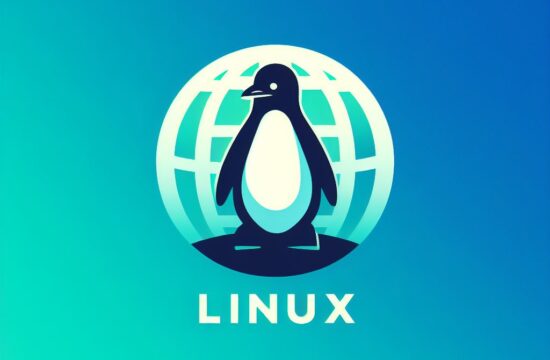In today’s interconnected world, monitoring your network bandwidth is crucial for maintaining optimal performance, identifying potential issues, and ensuring the efficient operation of your Linux-based systems. Real-time network bandwidth monitoring not only helps you prevent network congestion but also provides valuable insights into your network’s usage patterns. In this article, we’ll explore how to monitor Linux network bandwidth usage in real time using various tools and techniques.
1. iftop
iftop is a command-line tool that provides real-time, interactive bandwidth usage information. It displays a list of network connections, their source and destination, and the data transfer rates. To install iftop, use the following command:
sudo apt-get install iftop # For Debian/Ubuntu
sudo yum install iftop # For CentOS
To run iftop, simply type iftop in the terminal, and you’ll get a live view of your network activity.
2. nload
nload is another command-line tool that displays incoming and outgoing traffic separately. It’s easy to use and provides an overview of bandwidth usage in real time. You can install it using the following commands:
sudo apt-get install nload # For Debian/Ubuntu
sudo yum install nload # For CentOS
Run nload with nload in the terminal, and you’ll see the current network traffic statistics.
3. vnStat
vnStat is a lightweight, console-based network traffic monitor. It provides detailed information about daily, monthly, and hourly bandwidth usage. To install vnStat, use the following commands:
sudo apt-get install vnstat # For Debian/Ubuntu
sudo yum install vnstat # For CentOS
Once installed, use vnstat to get an overview of your network traffic.
4. iptraf
iptraf is a comprehensive console-based network monitoring utility that offers real-time information on various network statistics, including IP traffic, bandwidth usage, and more. To install iptraf, use the following commands:
sudo apt-get install iptraf-ng # For Debian/Ubuntu
sudo yum install iptraf-ng # For CentOS
After installation, run sudo iptraf-ng to launch the tool and select the appropriate network interface to monitor.
5. Netdata
Netdata is a powerful web-based monitoring tool that provides real-time performance and bandwidth statistics. It offers a user-friendly interface, making it suitable for both beginners and experienced users. To install Netdata, you can use the automated installer:
bash <(curl -Ss https://my-netdata.io/kickstart.sh)
After installation, access the Netdata web interface on your Linux server’s IP address to view real-time network bandwidth usage and various system metrics.
Monitoring Linux network bandwidth usage in real time is essential for maintaining network performance and identifying potential issues. The tools mentioned in this article provide a range of options, from simple command-line utilities to web-based interfaces, allowing you to choose the one that best suits your needs and preferences. By regularly monitoring your network, you can ensure that your Linux systems continue to operate efficiently and effectively.